Uniswap V3 Pool is live! Guidelines for adding liquidity on Uniswap V3 and earning SafeStake DVT incentive rewards.
Dear SafeStake Community:
We are excited to announce that the official $DVT Uniswap V3 pool is live!
Before participating, please always verify that you are interacting with the following official $DVT pool address before you initiate any swaps.
https://etherscan.io/address/0xc6fa8c21c36225dc91f54f89bf16574b50ce2444
According to the Liquidity Bootstrapping Governance Proposal, we reallocated 1,627,548 DVT tokens as user incentives to participate in the Uniswap V3 liquidity mining program. For more details about these incentives, please refer to the following transaction:
https://etherscan.io/tx/0xc61576635e5644c46251b0136d7ac66013e3eb6f21d97635a104f48c7f412a4b
Liquidity mining begins:start time: UTC 13:00;, 30 May 2023
Liquidity mining concludes:end time: UTC 13:00;, 30 August 2023
In order to participate in the liquidity mining incentives program, you must become a LP on the Uniswap V3 pool. Please carefully review and follow these guidelines to create a liquidity position on Uniswap and earn incentive rewards:
First, create a liquidity position in the Uniswap V3 Pool.
To do this, go to
https://app.uniswap.org/#/pools
Then click Connect a Wallet to connect your ERC-20 wallet (like Metamask).
Next, click the + New Position button.
Now, click Select a token, and input the official DVT token contract address:
0x29fa1fee0f4f0ab0e36ef7ab8d7a35439ec6be75.
***Please always carefully review that you have entered the official DVT contract address, then select DVT.
Now, select the fee tier, and input the deposit amount, Min price, and Max price.
To maximize your liquidity mining rewards, it is recommended that you set a relatively wide price range for Min and Max.
Finally, click Preview to see a preview of the transaction, then Add, or click Approve DVT, and your liquidity position will be created.
In the URL of your new liquidity position, please locate your tokenId and make note of it. (e.g. https://app.uniswap.org/#/pools/67576 where the tokenId is 67576).
Please note: Step 1 is now complete, however, you are not done yet. In order for your liquidity position to earn incentive rewards, you must complete Step 2 (Deposit) and Step 3 (Stake).
In these next steps, you will need to interact with two (2) different official Uniswap contracts. One is the Positions NFT manager contract, the other is the Staker contract. Please always verify the following two official Uniswap contract addresses before taking any actions.
Uniswap V3 positions NFT manager contract:
0xC36442b4a4522E871399CD717aBDD847Ab11FE88
Uniswap V3 staker contract:
0xe34139463bA50bD61336E0c446Bd8C0867c6fE65
Deposit
To make your deposit, go to the Position NFT manager contract listed here:
https://etherscan.io/address/0xc36442b4a4522e871399cd717abdd847ab11fe88
Now, click Connect to Web3 to connect your wallet.
Then, in the function safeTransferFrom, input the following parameters:
from: your ERC-20 wallet address
to: 0xe34139463bA50bD61336E0c446Bd8C0867c6fE65
tokenId: the tokenId of the liquidity position you created in Step 1
Now, click Write.
Step 2 is now done. To complete the entire process, please move on to Step 3 - Stake.
Stake
To stake your deposit and earn incentive rewards, go to the following Staker contract:
https://etherscan.io/address/0xe34139463bA50bD61336E0c446Bd8C0867c6fE65
You will need to click Connect to Web3 again to connect your ERC-20 wallet.
Then in the function stakeToken, input the following parameters:
rewardToken: 0x29fa1fee0f4f0ab0e36ef7ab8d7a35439ec6be75 (the official DVT contract address)
pool: 0xC6fA8c21c36225dc91f54f89bF16574B50ce2444 (the official Uniswap V3 pool address)
startTime: 1685451600 (time in Unix timestamp)
endTime: 1693400400 (time in Unix timestamp)
refundee: 0xB9FfEA3967ff26F659Bfa39a5e4E067B598c638E (the pool deployer account)
*Please be sure to copy/paste the above 5 items exactly as they are into each of the blank fields. If the information is not input correctly, your transaction will become stuck.
tokenId: the tokenId of the liquidity position you created in Step 1.
When you are finished, click Write.
Congratulations! Now that you have completed all three steps, your liquidity position will begin to earn rewards. When the incentive period has ended, simply unstake your tokens to restore their liquidity.
To unstake your tokens when the incentive period is over, first go to the Staker contract:
https://etherscan.io/address/0xe34139463bA50bD61336E0c446Bd8C0867c6fE65
Now, click Connect to Web3 to connect your wallet.
In the function unstakeToken, input the following parameters:
rewardToken: 0x29fa1fee0f4f0ab0e36ef7ab8d7a35439ec6be75 (the official DVT contract address)
pool: 0xC6fA8c21c36225dc91f54f89bF16574B50ce2444 (the official Uniswap V3 pool address)
startTime: 1685451600 (time in Unix timestamp)
endTime: 1693400400 (time in Unix timestamp)
refundee: 0xB9FfEA3967ff26F659Bfa39a5e4E067B598c638E (the pool deployer account)
*Please be sure to copy/paste the above 5 items exactly as they are into each of the blank fields. If the information is not input correctly, your transaction will become stuck.
tokenId: the tokenId of the liquidity position you created in Step 1
Now, click Write.
To claim your rewards:
In the function claimReward, input the following parameters:
rewardToken: 0x29fa1fee0f4f0ab0e36ef7ab8d7a35439ec6be75 (the official DVT contract address)
to: your ERC-20 wallet address
amountRequested: the amount of rewards you want to claim. To claim all or max rewards, use a very big number (e.g. 115792089237316195423570985008687907853269984665640564039457584007913129639935)
When you are finished, click Write.
Now, your DVT tokens (including rewards claimed) will be transferred to the ERC-20 wallet you input.
To fully complete the process and withdraw your tokens:
In the function withdrawToken, input the following parameters:
tokenId: the tokenId of the liquidity position you created in Step 1
to: your ERC-20 wallet address
data: 0x8035687cd5b4a5679b6c092cb9ef736a07500124122b29bd903d111a6c12ebd6 (copy & paste the parameter exactly as it is in the blank field)
Now, click Write.
After completing all steps, your liquidity position will go back to displaying in the following location:
https://app.uniswap.org/#/pools
.
If you have any questions or encounter any issues while trying to create a Uniswap V3 liquidity position, or when depositing, staking, or unstaking, please connect with us on Discord:
https://discord.com/channels/769941371581890580/1112803845723140166
Thank you for your interest in $DVT and helping to create additional liquidity!
Sincerely,
The SafeStake Team
P.S. In case you missed it, SafeStake’s Galileo Incentivized Testnet has received a major upgrade! v1.0-testnet is now ready for Validators and Operators to join! We’ve added lots of new functionality and fixed issues discovered in the prior version of the code base.
become part of the future of ETH staking by joining us in testing the first SafeStake version release being considered for Ethereum mainnet!
For all the details, check out our official Telegram post.




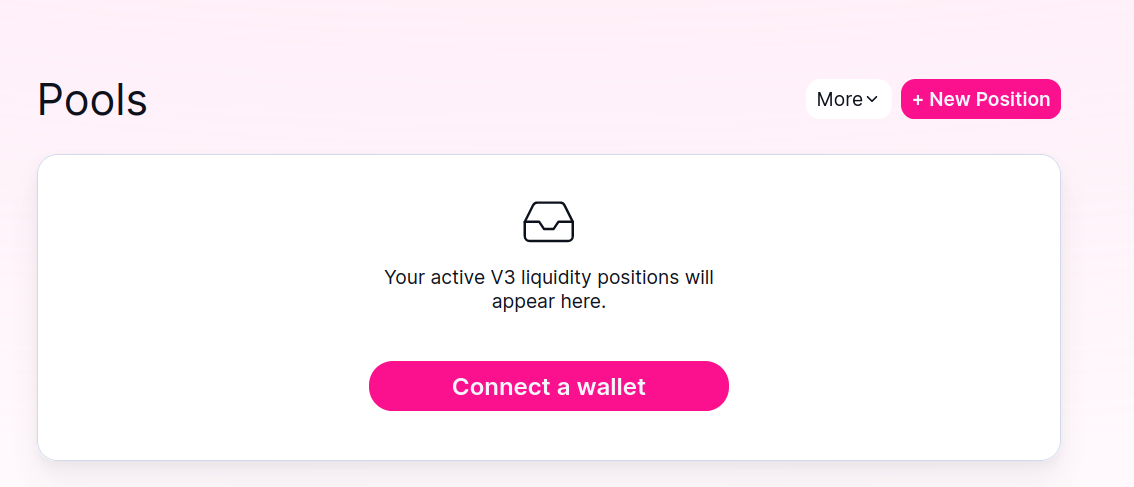
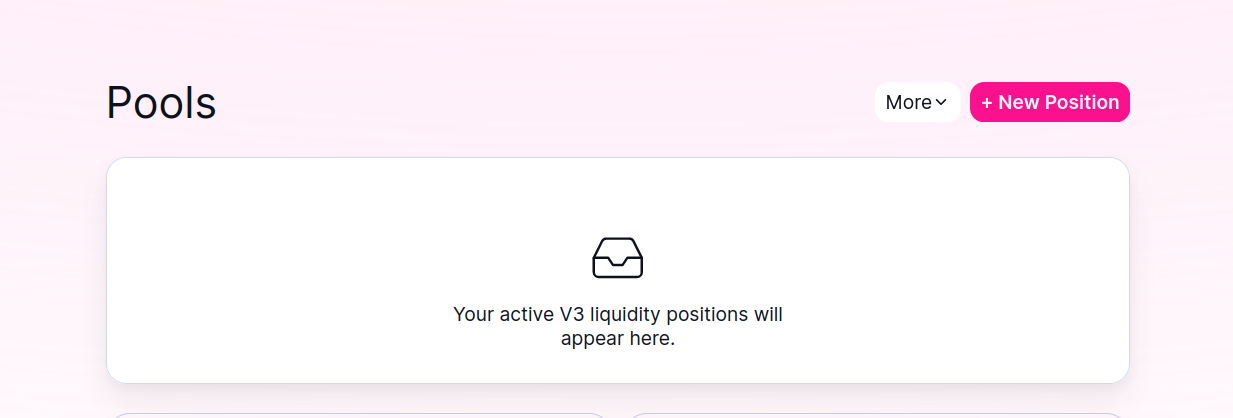
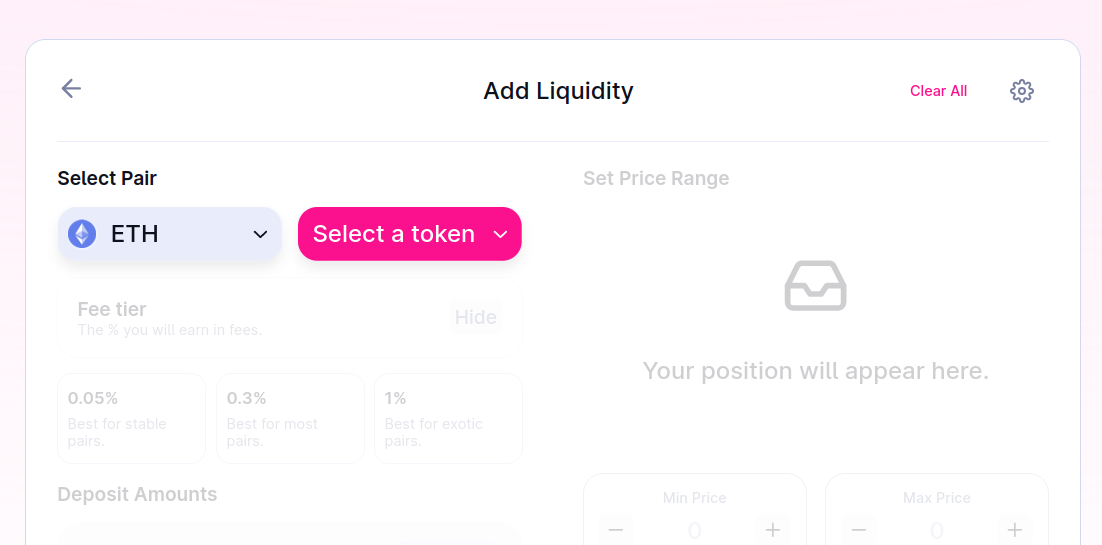
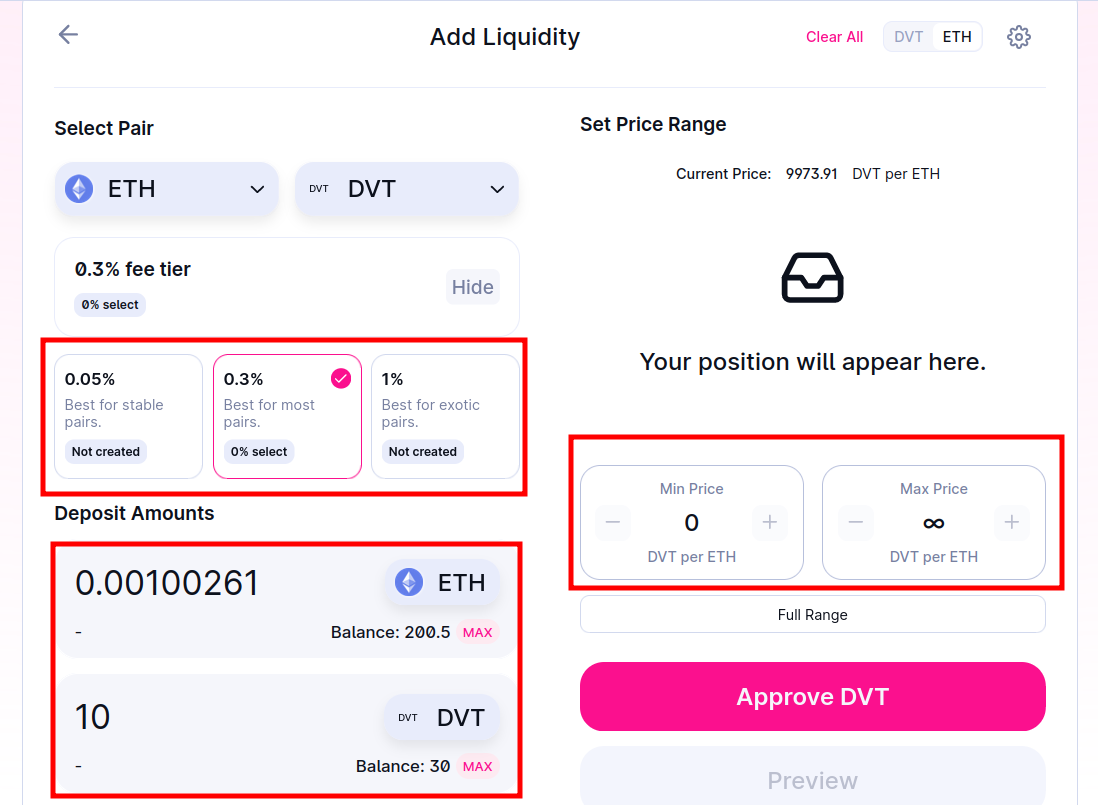

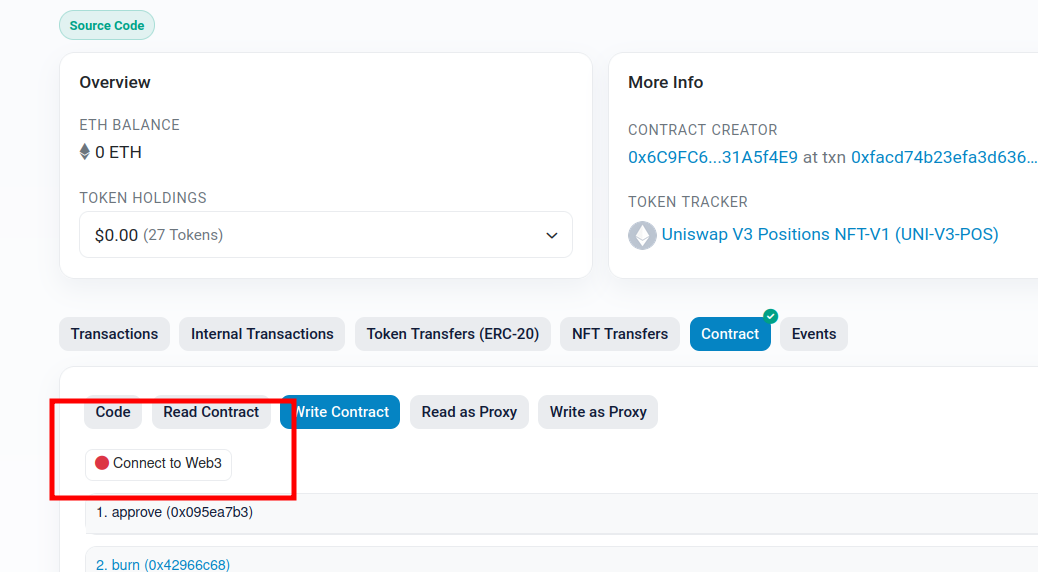
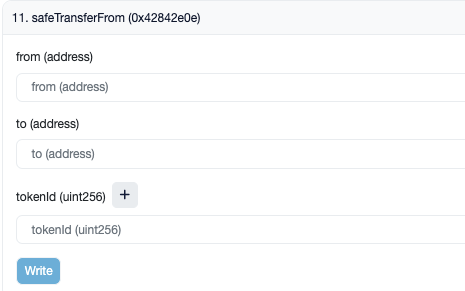
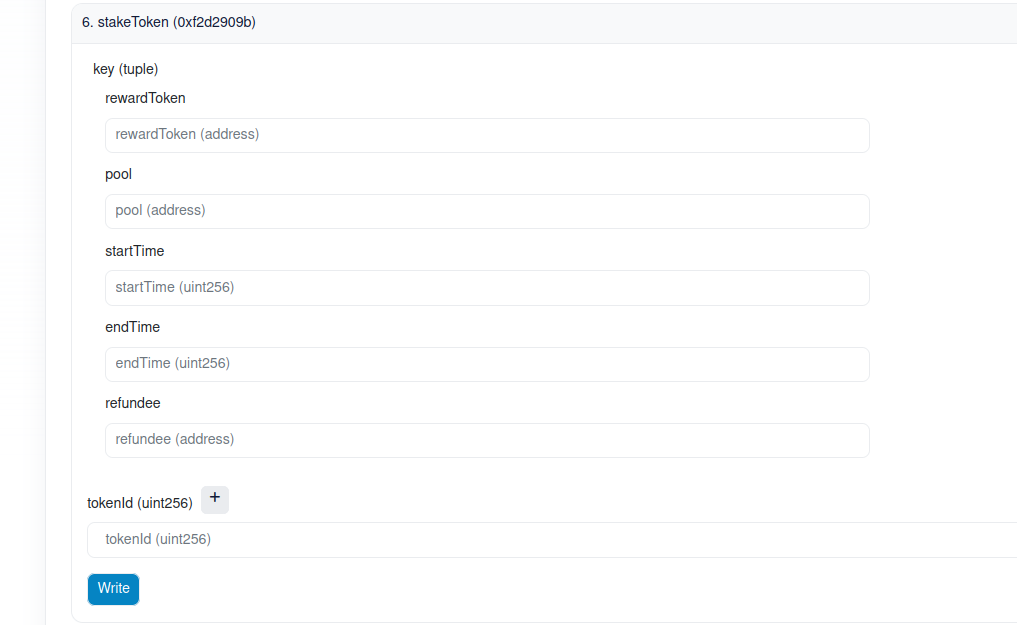
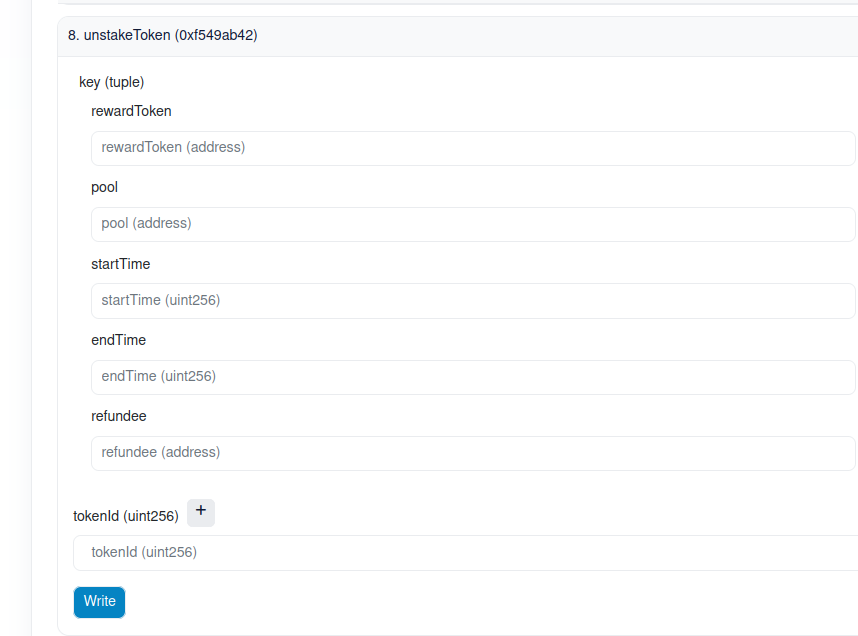
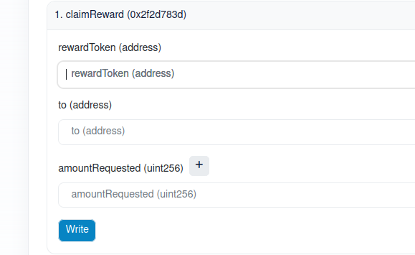
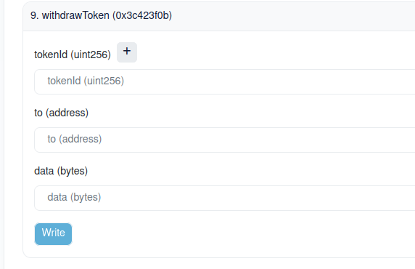
finally